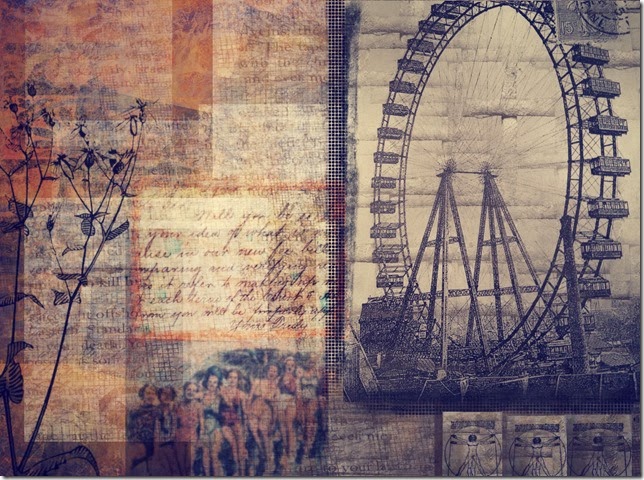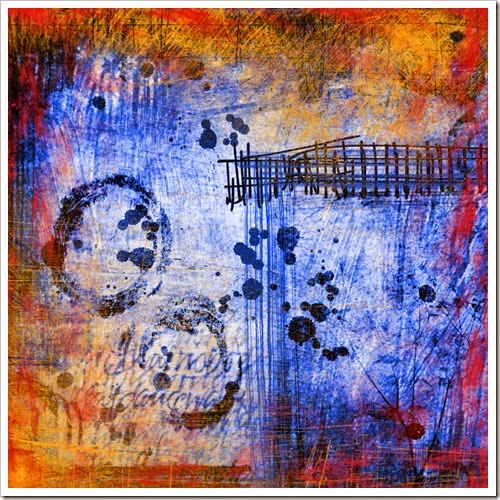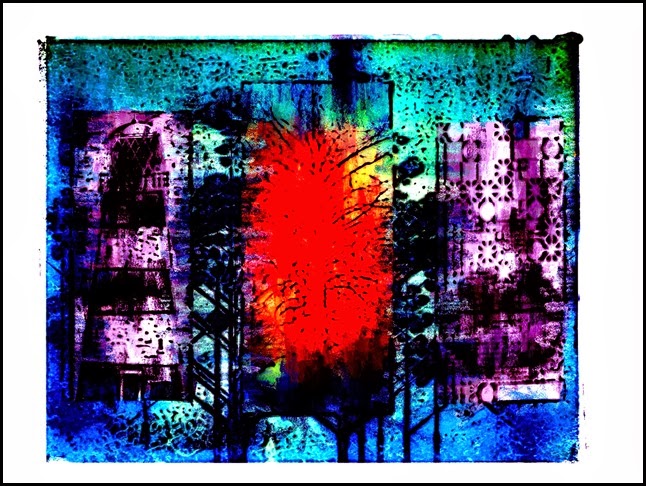There’s something about black and white photos, they can have a sense of drama or romance or grunge and can sometimes turn an ordinary iphone photo into something quite wonderful.
This is a photo of my future daughter in law taken on my iphone during her kitchen tea/bridal shower last Sunday. Even though she was very busy meeting and greeting guests I managed to get her to sit down for a few minutes while I composed this shot.

I straightened and cropped in Snapseed and used one of the black and white filters, then for a softer look I put it through several of the filters in Monovu until I found one that I felt looked good.
Another iphone photo of her standing in a doorway, I loved the way the sun was shining through her dress but there were distracting elements in the background. So after putting it through Snapseed for cropping and straightening I went to Repix and smudged and blurred the background then put it through Monovu once again until I found a filter I thought looked good.

The filter did produce a few distracting elements on her dress and arms but I removed them in Retouch, such a great app for cleaning up images.
Even though I take all of my photos on my iphone 4S, I do all of my post processing and editing on my ipad. I’m always amazed and astounded by people who can edit on their iphones, I just find the screen far too small especially for fine tuning images, but then again I’m a senior with eyesight that’s not the best for fine detailed work. I’m hoping Apple will make a larger phone this year, something similar to the Samsung Galaxy, although I think I might find that screen a bit too small as well.
Just another black and white shot. I took this photo last Spring and from memory I think I may have used Hipstamatic to take it.

An interesting article by AlyZen Moonshadow over on her blog about the correct definition of the type of iphoneography we do using our iphones, ipads and in Aly’s case a mix of both IOS and Android. Is it digital Mixed media, digital art, mobile art and in some instances collage? Check it out.